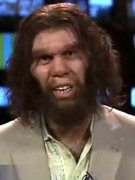Every time someone asks me what I do, I tell them, “I’m the Green IT Guy and I help companies and organizations become energy efficient from the desktop to the data center, from hardware to software, from the network to the virtual cloud.” It took me a while to articulate that. For some reason energy efficient computing was not hitting the mark. Sometimes you have to repeat yourself over and over again. IT professionals would snicker and say stuff like, “Isn’t the Internet already Green because it is paperless, and online?” This illustrates how far the industry has gone from the last couple of years. Now Green IT is a little more digestible. Others would say, “That’s just Green Washing, Marketing Hype!” If I can walk into any organization and cut their energy usage, carbon output, and IT expense in half, I don’t see how that could be considered green washing or marketing hype.
I’m going to try to make a case for Green IT to dispel any lingering myths. Industry changes have occurred resulting in Green Regulations such as: Federal mandates (E.O. 13415 , GSA Green Products Compilation), corporate standards (Dow Jones Sustainability Index, Wal-Mart Sustainability Index), state legislation (City of Riverside), and future carbon accounting regulations. Companies have gone from voluntary to mandatory regulations. Investors were a minority, now they have a few sustainability indexes. IT departments once considered Green IT a niche, and now see it as a core part of their business, as they rapidly consolidate their data centers. Finally, upper management is tying the electric bill to the performance evaluation of the CIO, and that’s a good thing.
UPS’s package software eliminated left-hand turns to save $8.4M in gas and 32K tons of CO2 emissions, according to Forrester Research. Sprint ($40B US Telco) achieved dramatic results in just 1 year:
- They retired 127 applications
- Decommissioned 2,200 servers
- Reclaimed 290,000 GB of storage
- Eliminated 75% of printer output
- Saved $20M in annual IT operating expense
- And cut 10,000mt of GHG emissions
It’s no secret that main stream America is virtualizing their data centers. There are some very big companies and federal organizations consolidating data centers. In fact, the federal government illustrates their goals online. They plan to consolidate 800 data centers worldwide, both physical and virtual. The GSA saved $50/PC/year by shutting down PCs during non-business hours. The City of Palo Alto cut carbon footprint by 5% in one year. Here are some companies that have joined the ranks of data center consolidation:
- Amway Global
- Boise
- Charlotte County
- Children’s Hospital Central California
- Chino Unified School District
- City of Boston
- City of Chicago
- City of Pittsburgh
- Defense Contract Management Agency
- Department of Energy
- FICO
- Florida Department of Transportation
I could go on and on about data center consolidation, but there are too many examples. Unless you’ve been living under a rock, data center consolidation has gone main stream. But just in case you have, go to VMware’s case studies. What about Sun’s Openwork program saves 100 hours/year for each of 18,000 employees? This openwork program is a telework program. Employees working from home so they do not pollute the highways. What about handheld devices? UPS avoids $12M per year in capital expenses using handheld devices for package tracking. Can Green IT strengthen the supply chain? I think so. Tablet devices are moving into hospitals. No more wall mounted PC’s.
What I really wanted to say is this: Green IT is a good deal. You should consider it and make your company look good, efficient, and socially responsible. It only takes four simple steps:
- Assess your situation from top to bottom. (Enterprise, Printers, Desktops, Data Centers)
- Execute a Green IT Action Plan
- Realize a greater than 50% reduction in cost, energy consumption, and carbon output.
- Brag about it through press releases, blogs, and social media. (Ask me how.)
The next thing you know, your company will be listed on the Dow Jones Sustainability Index. You came, you conquered, and you lived to tell about it.